- Go to Report > Service Report
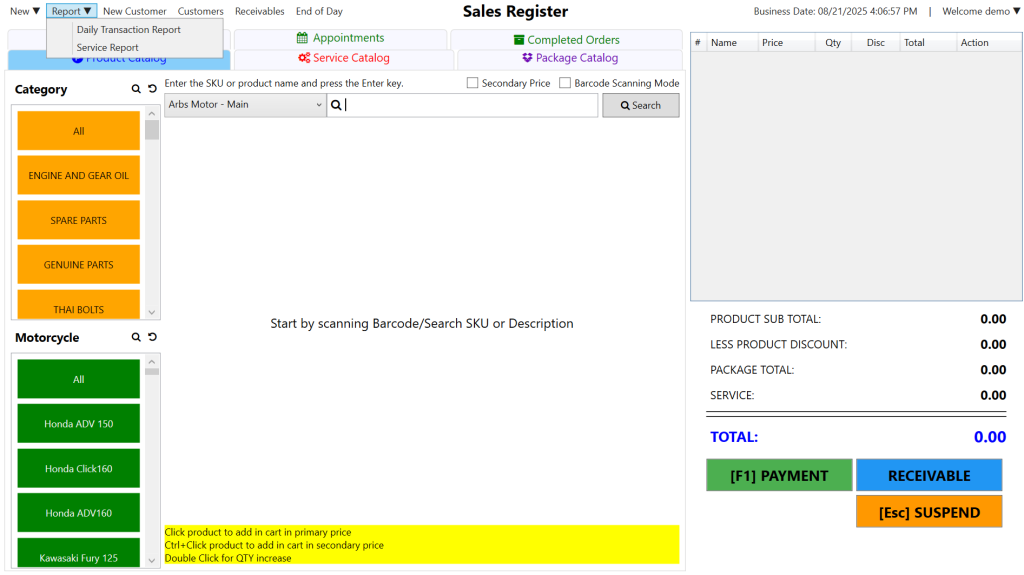
2. Select the transaction which you want to reverse the Service, click Reverse
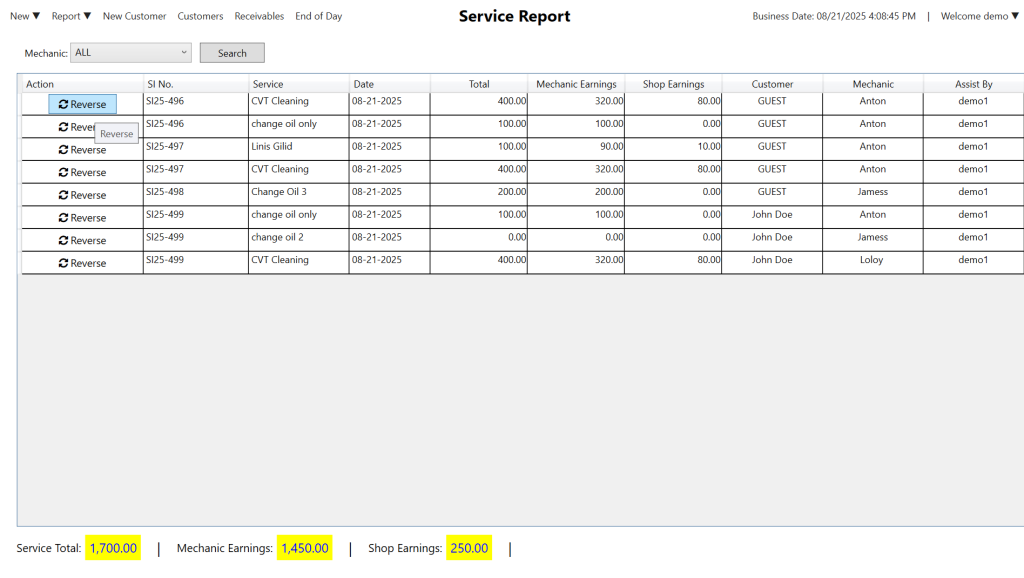
3. Select the Refund Method, then click Reverse
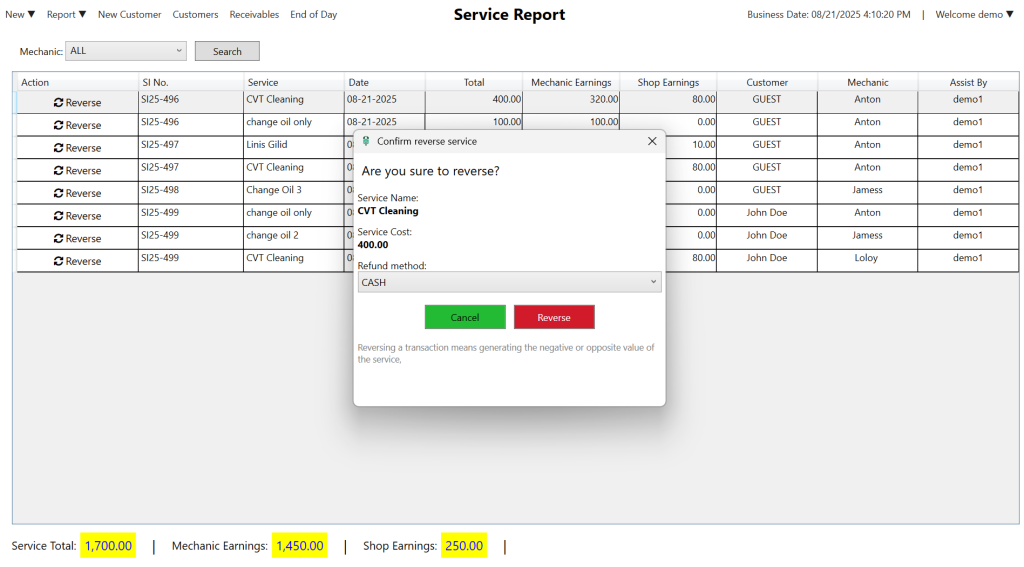
4.To check if you’ve successfully reversed the Service, go to Report > Daily Transaction Report, you will see at the top the reversed service
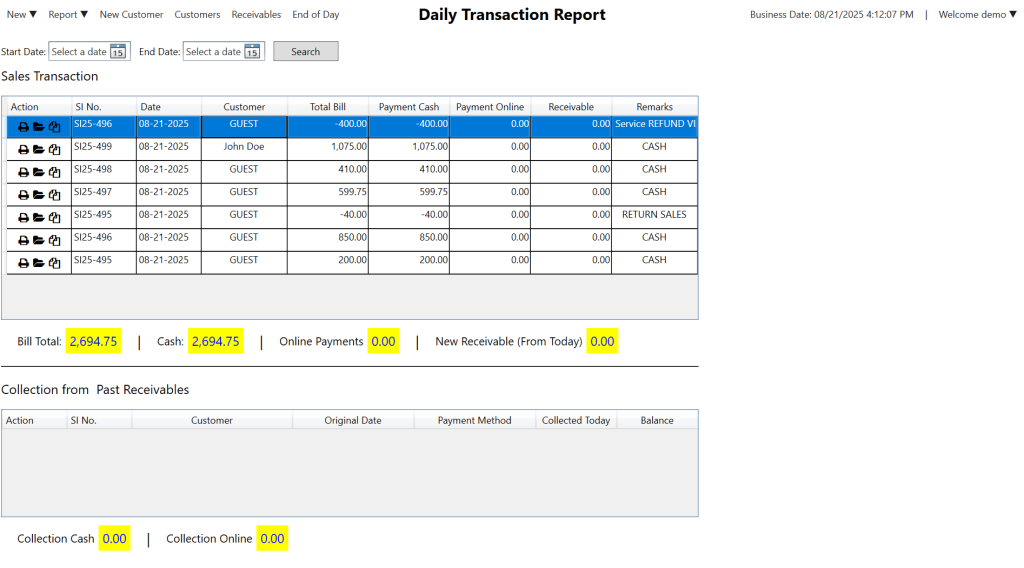
Here’s the video guide:
