Step 1: Log In
- Go to https://portal.motodisk.com
- Log in to your account.
Step 2: Open Package Catalog
- From the sidebar menu, select Package Catalog.
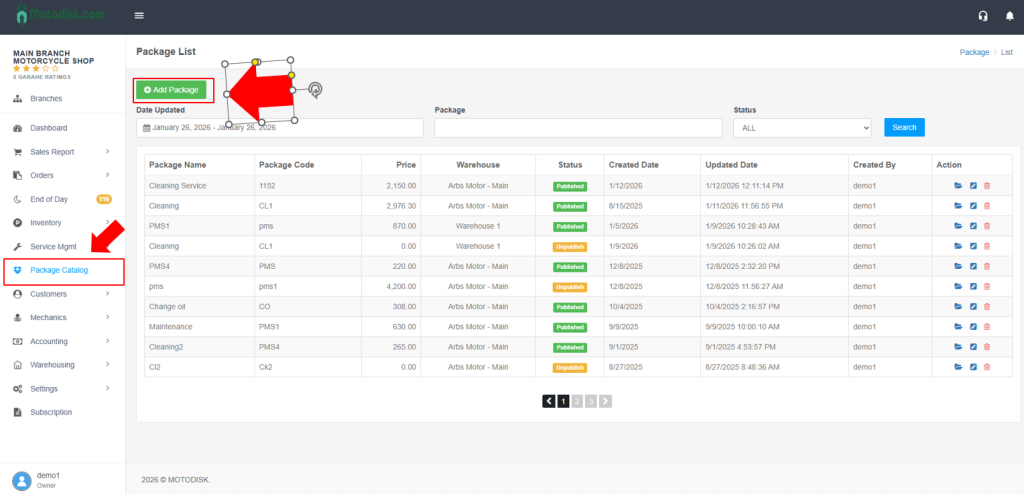
Step 3: Create a New Package
- Click Add Package to start building a new package.
- Fill in the following details:
- Package Name – e.g.,
Linis Gilid Package - Code – a short identifier for the package (e.g.,
LG001) - Warehouse Source – select the warehouse where the items will be deducted from
- Package Name – e.g.,
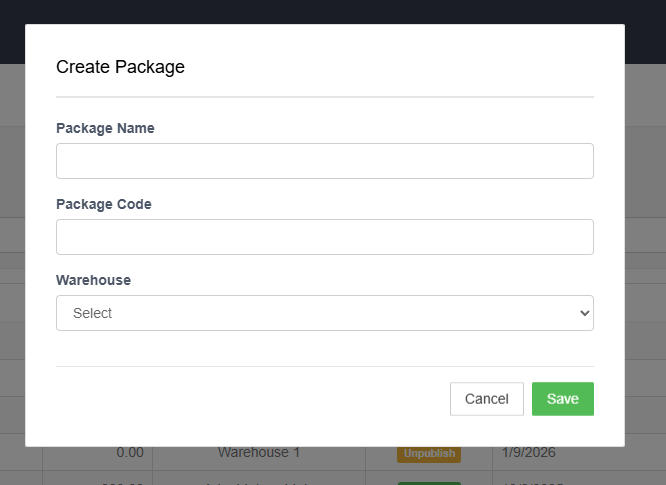
Step 4: Add Contents to the Package
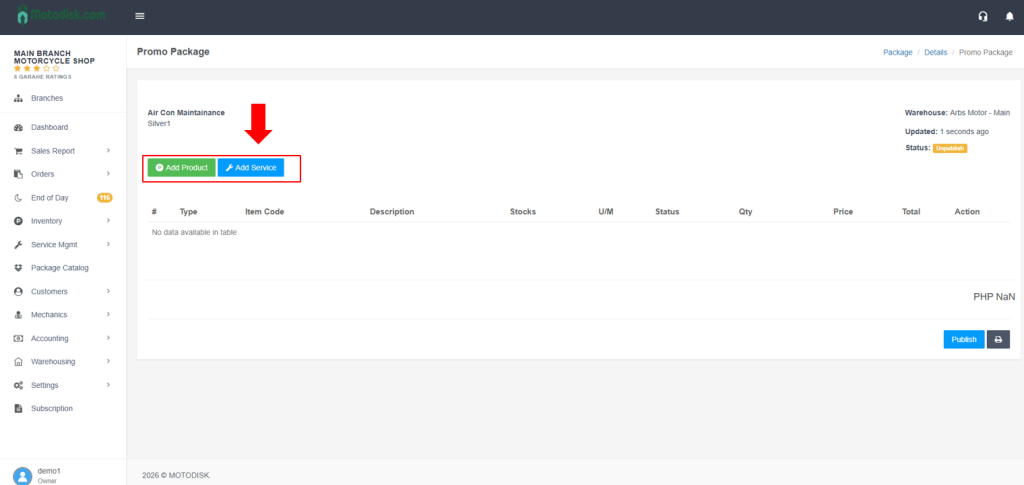
- Add the Product(s) – such as oil, bolts, or filters included in the package
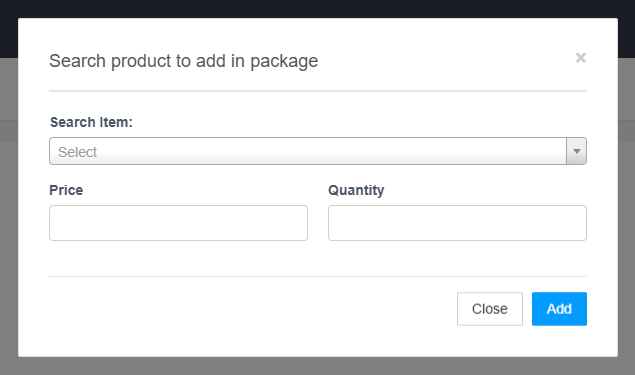
- Add the Service(s) – such as labor or cleaning associated with the package
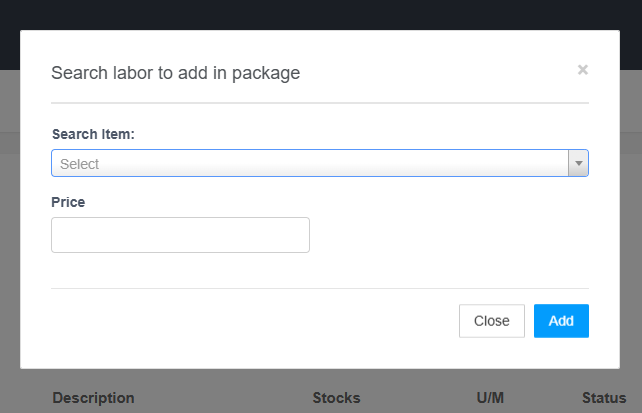
Step 5: Publish the Package
- Click Publish to save and activate the package.
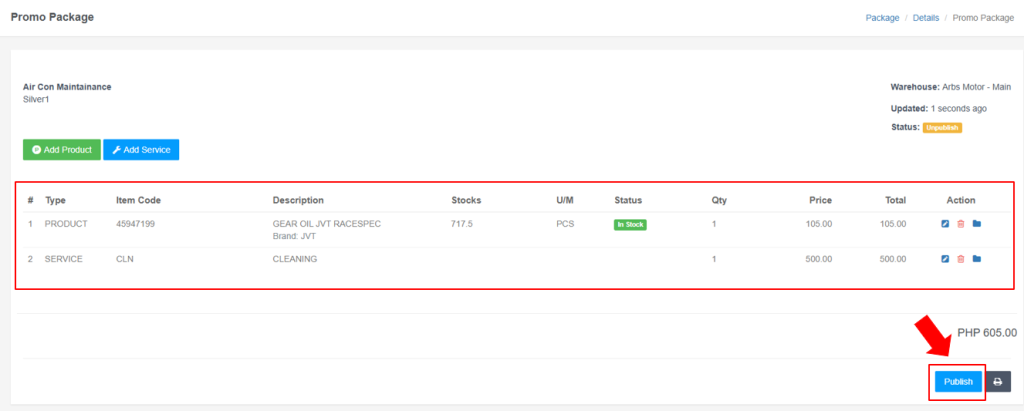
✅ Your new package is now ready and can be selected in the POS or job order process.
