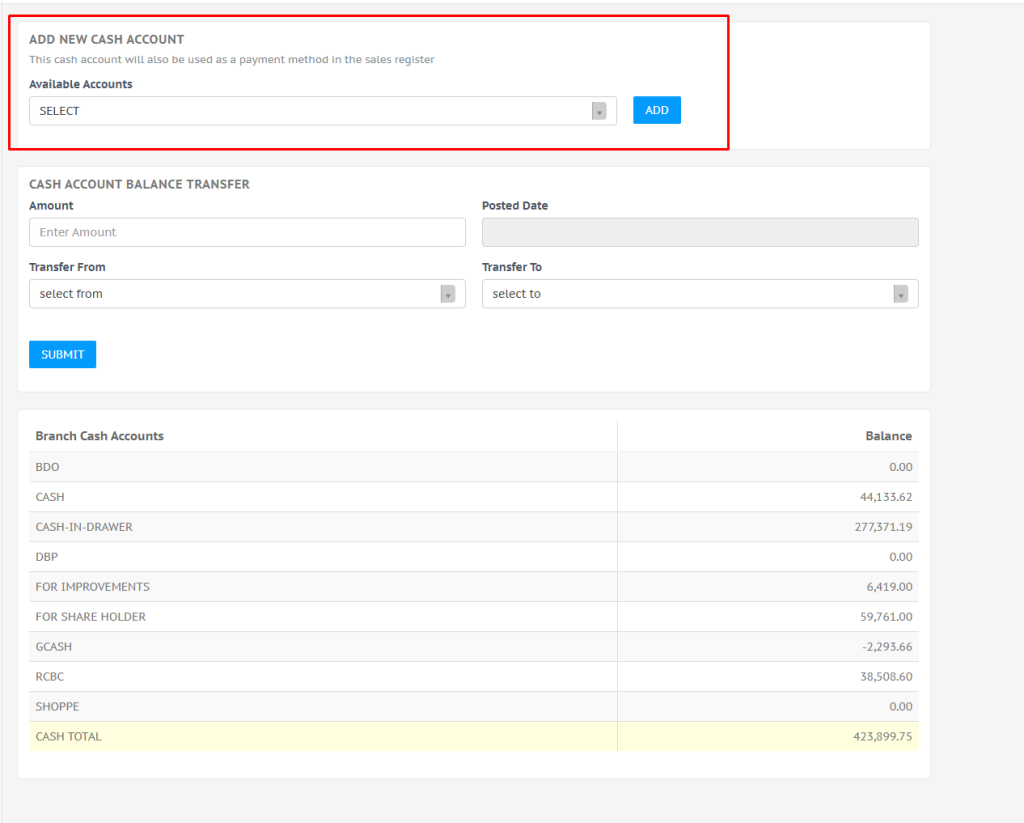Cash accounts are used to track payment sources like cash on hand, bank deposits, or e-wallets used in your transactions.
Step 1: Log In
- Go to https://portal.motodisk.com
- Enter your credentials to log in.
Step 2: Navigate to Cash Settings
- From the sidebar, go to:
Accounting > Cash
Step 3: Add a Cash Account
- Select a cash account type from the dropdown list (e.g.
GCash,BDO). - Click Add to save the selected cash account.
✅ The cash account will now be available during payment in POS and visible in reports.