Use this feature to register your mechanics and set their commission rate for services they perform.
Step 1: Log In
- Go to https://portal.motodisk.com
- Log in to your account.
Step 2: Open Mechanic Masterlist
- In the sidebar, go to:
Mechanics > Masterlist
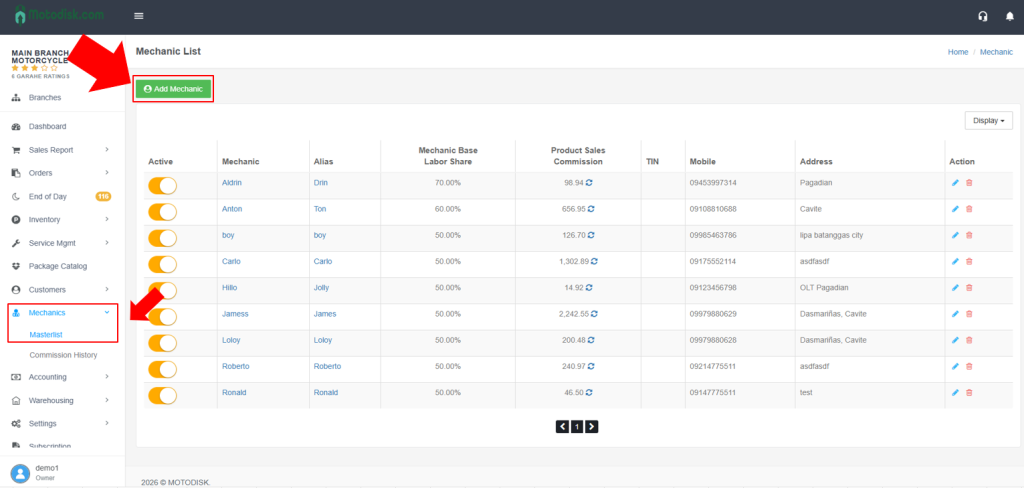
Step 3: Add a New Mechanic
- Click Add Mechanic
- Fill out the following details:
- Mechanic Name
- Mobile Number
- Alias (optional nickname or short name)
- Address
- Mechanic Share – enter the percentage of the service fee that the mechanic will receive (e.g.,
80%or90%)
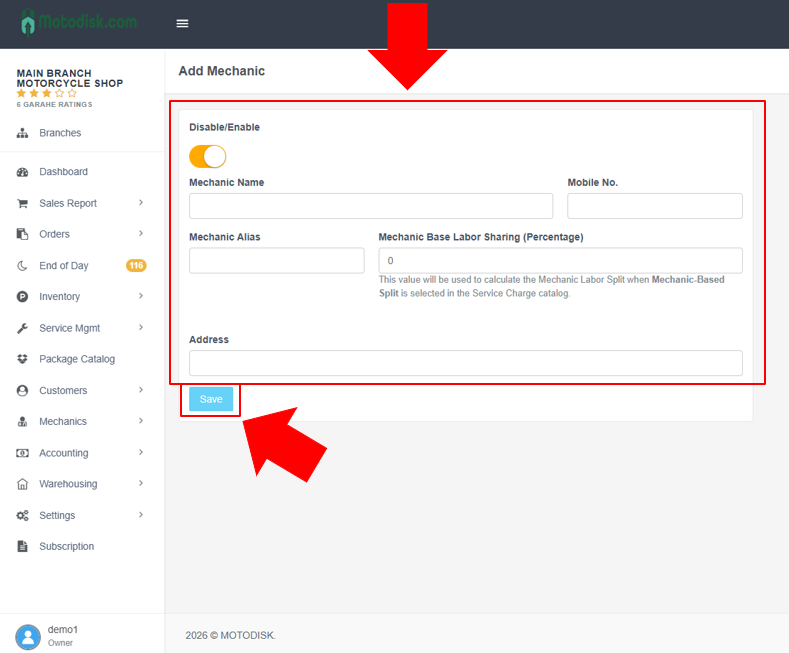
Step 4: Save
- After entering all required details, click Save
✅ The mechanic is now added and can be assigned to jobs during POS or job order creation.
