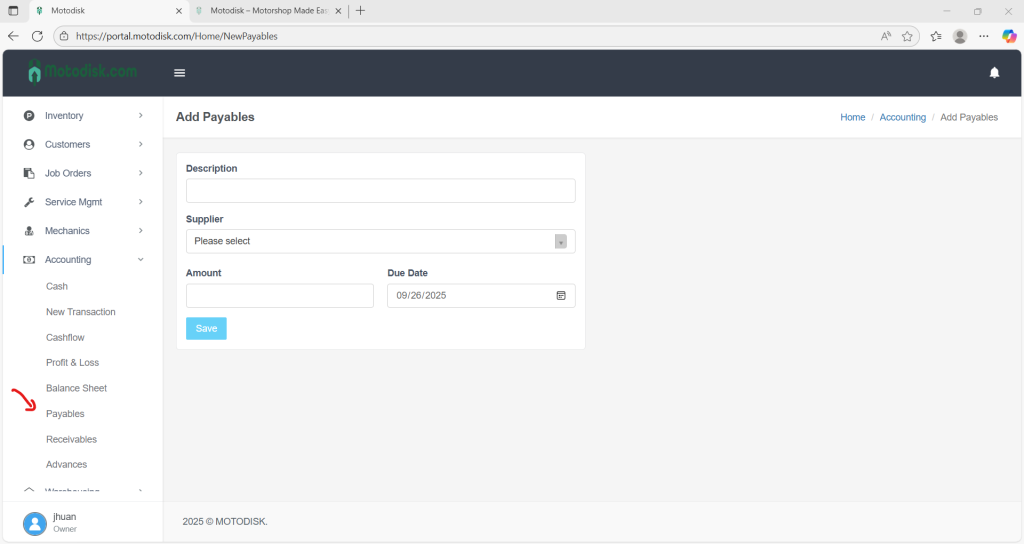- Go to Accounting
- Open your accounting software and click Accounting.
- Click Payable
- Find and select the Payable section.
- Create New Payable
- Click New Payable or Add Bill.
- Fill in the Details
- Description: Example – Payment for supplies
- Supplier: Choose the supplier
- Amount: Enter the total
- Due Date: Pick the payment deadline
- Save
- Click Save to record it.
- Check Payables List
- Go back to the Payables List to confirm it’s there.