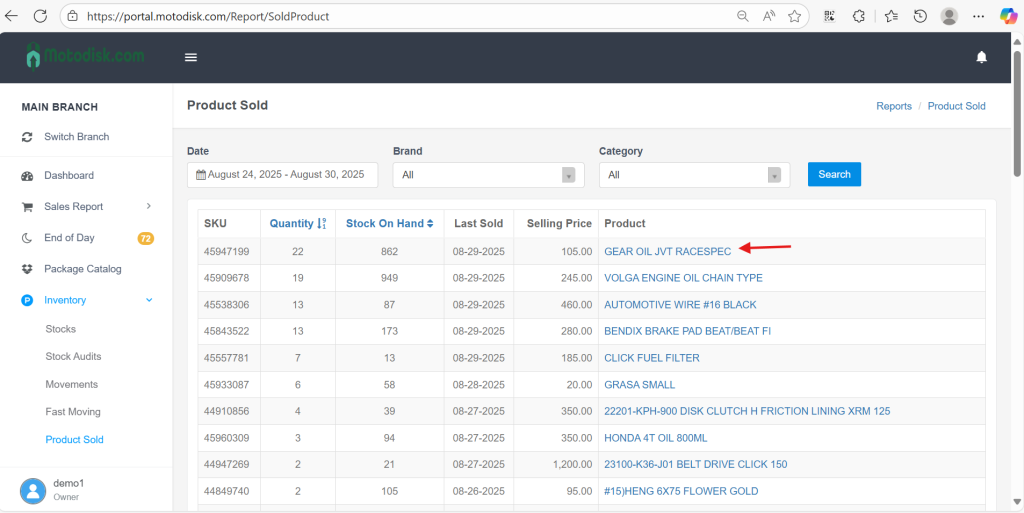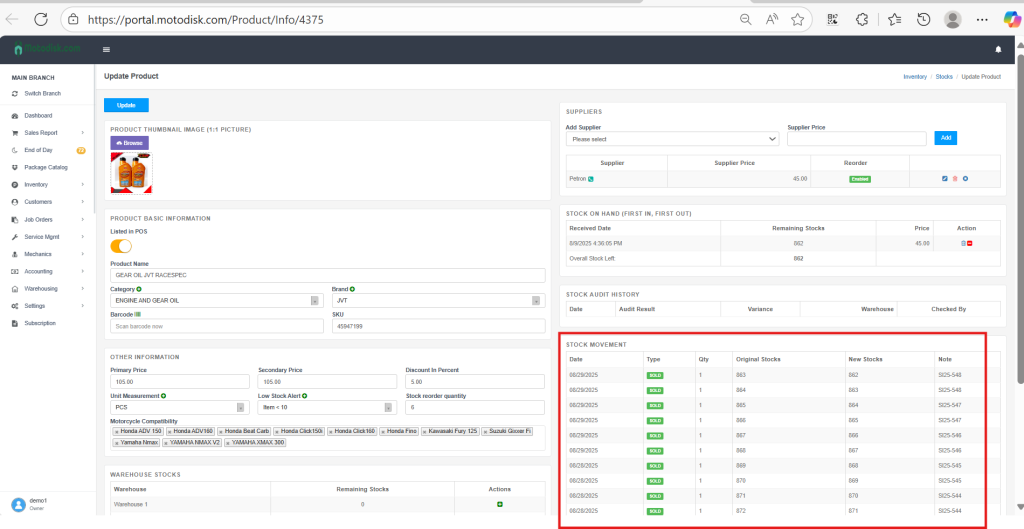Step 1:Go to https://portal.motodisk.com and log in.
Step 2:In the sidebar, go to Inventory > Product Sold. Select the date/s you want to see, then click OK and click Search.
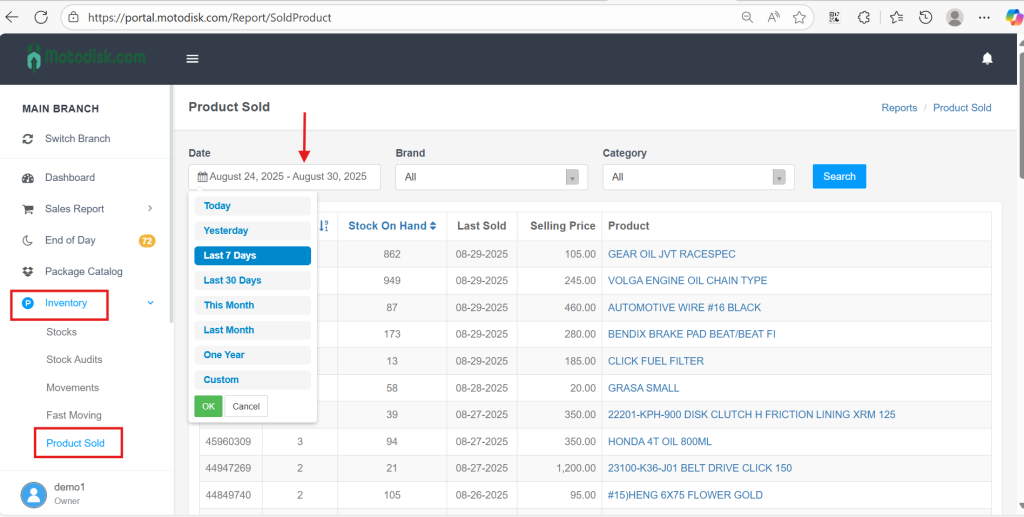
If you want to see the product sold details for a specific product, just click the product name